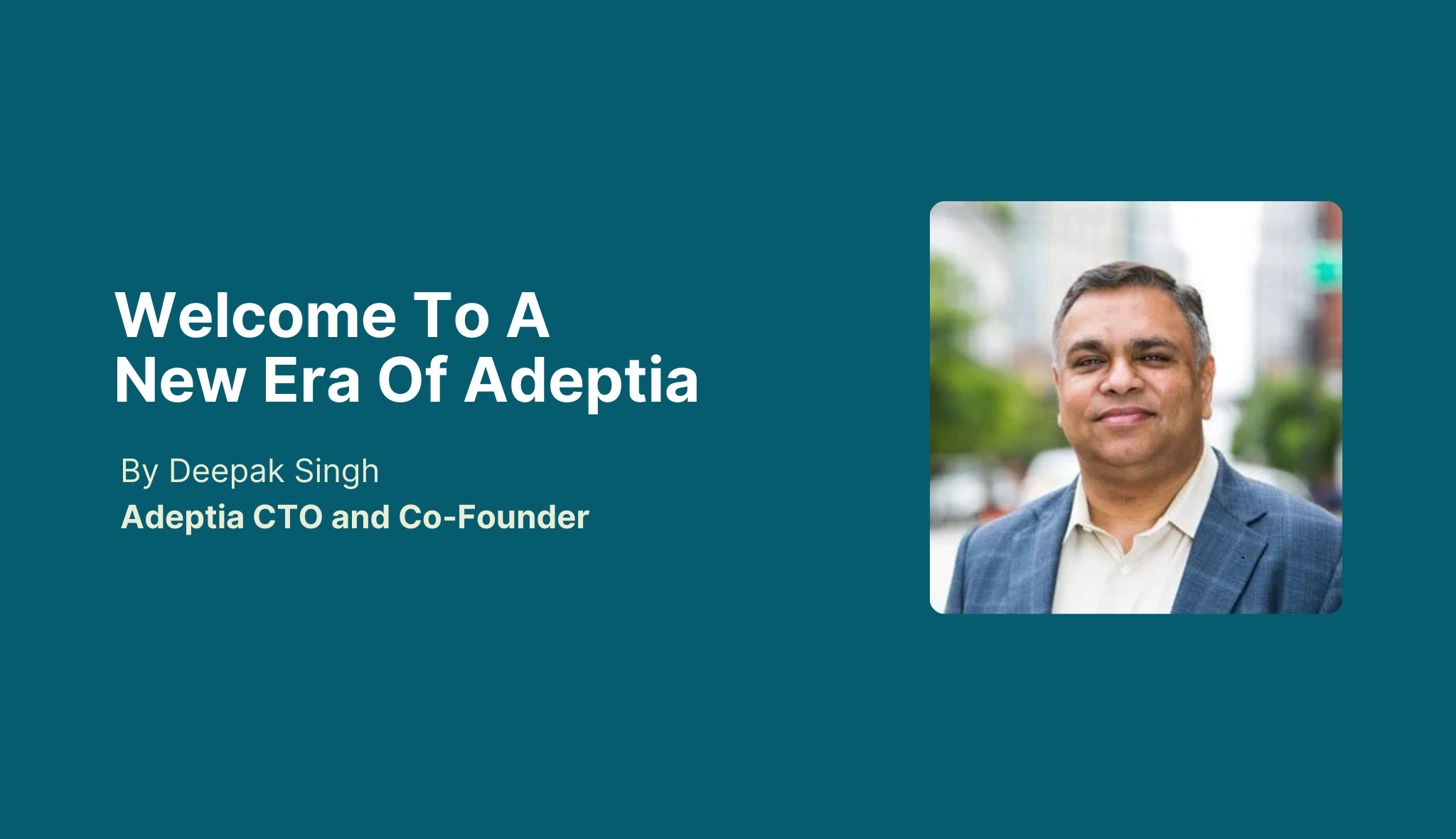
Welcome to a New Era of Adeptia Connect
Today, Adeptia launched the latest version of Adeptia Connect, which includes several exciting new enhancements! Hear from CTO and cofounder Deepak Singh what this means for our customers and prospects.
Connectors
Facebook Connector allows you to access, create and update content in Facebook and more importantly it allows you to integrate this content such as photos, videos and timelines with other cloud or on-premise applications. Our platform allows you to:
By using the Facebook Connector as a source you can access any new updates in your Facebook timeline and integrate that content with any target application. As a destination you can use this connector to post new content to your timeline.